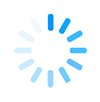Increasing Accessibility and Fostering Inclusive Classrooms
Tracks
Additional Needs
| Saturday, June 5, 2021 |
| 2:05 PM - 2:50 PM |
| Room P3 |
Details
Redefine what’s possible in your classroom. Learn how Microsoft's Inclusive Classroom solutions can help you personalise learning and motivate your students to achieve their fullest potential.
See how Office 365 can transform their students’ educational experience and personalise learning in Reading, Writing, Maths and Speaking & Listening; navigate tools such as Immersive Reader, Dictate in Office, Microsoft Translator, Accessibility Checker, Office Lens and tailor them to students’ individual learning needs; and learn how students can demonstrate their understanding using inputs other than keyboarding and text and be equipped with productivity and collaborative tools, and skills they will use throughout their lives.
Speaker
Amanda Frampton
Learning Delivery Specialist
Microsoft Australia
Increasing Accessibility and Fostering Inclusive Classrooms
Biography
Amanda Frampton taught for 8 years, having commenced her teaching career with Education Queensland and later teaching at Anglican Church Grammar School, where she led by example when implementing ICT into the curriculum, creating engaging and innovative digital learning environments for her students. She left the classroom to move into the role of ICT Education Specialist at Expanding Learning Horizons (2011-2014), where she led projects across Australia to develop 21st Century Learning Design, worked with schools to support the establishment of ICT Peer Coaching Programs as a model for sustainable professional development and supported schools in the development of 1:1 strategies.